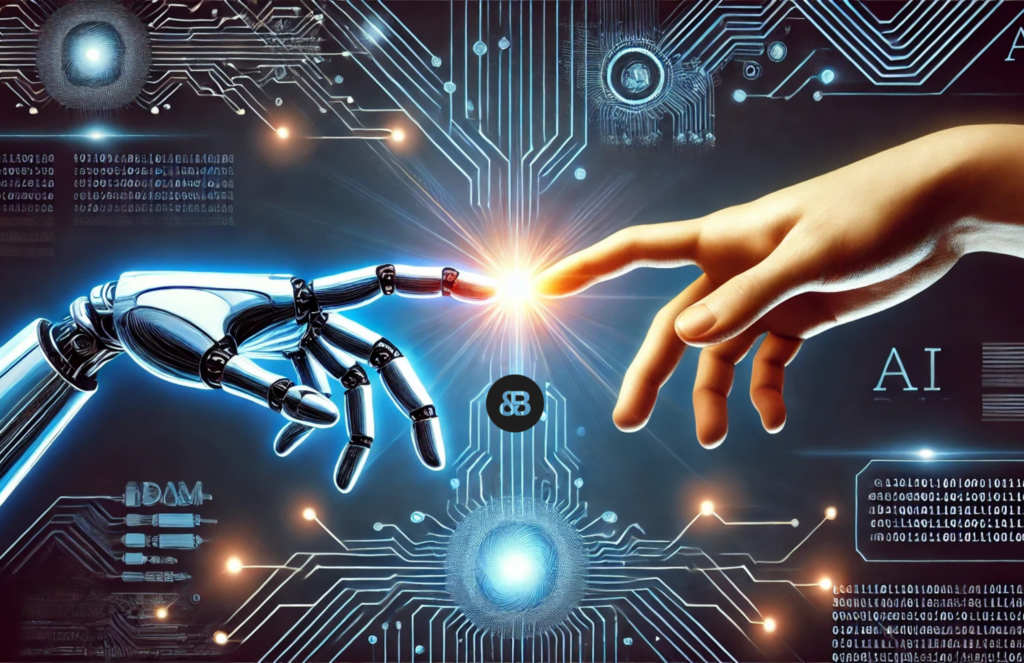Leveraging Secure Online
Meeting Tools For Your Business
We asked our technology partner, Blacktip, to provide some best practices for hosting secure virtual meetings, here is what they shared.
In the last six weeks, our lives have changed in a meaningful way. Many (or most) of us were used to working in a physical office with our team (more affectionately, our work friends). Now, we’re working from home. Alone. Sometimes in our PJs (when no one is looking). ?
With this new normal (AKA “business unusual”), we’re using different tools to maintain the same level communication we had in the office. Maybe it’s a chat tool, like Google Hangouts, Microsoft Teams, or Slack. Maybe your company has you stuck in yesteryear and you’re using ICQ (ok, I dated myself by sharing that one).
Regardless of the tool, you’re also spending time in web meetings with video. Bummer, right? Because now you must comb your hair, brush your teeth, and get dressed as folks can see you. Live. On a display. Yikes!
ONLINE MEETING ETIQUETTE
Here are four simple rules for participating in an online meeting:
- Look professional.
- Mute yourself unless you are speaking.
- If you are in a busy environment, change the background (many Apps have this feature) to reduce any potential distractions for others.
- When sharing your screen, use the zoom capability, which makes the content easier for the participants to read.
There are many more examples on the Internet, although the above are a good place to start. If you would like a more detailed list, try these:
Everyday Etiquette in Microsoft Teams
The ultimate guide to remote meetings in 2020
ONLINE MEETING TOOLS
Once again, we have a plethora of choices when it comes to online gatherings. Blacktip’s preferred/recommended tool is Microsoft Teams, given its security, privacy and integration with the rest of the Microsoft 365 platform.
If your business uses Microsoft 365, then Microsoft Teams should be free/included. If you use Slack for chat, it will also integrate with Microsoft Teams for video conferencing.
Other recommended options include:
- LogMeIn’s GoToMeeting/GoToWebinar
- Cisco’s WebEx
- BlueJeans
The reason that we recommend these tools is due to their security and privacy. Their cost is also similar, which means you have flexibility in your choice. Ultimately, the right features that meet your needs will ensure you select the right tool.
The one tool that Blacktip does not recommend is Zoom. During this same time that we’ve all been homebound, it’s come to light that Zoom has inherent privacy and security issues. While the Zoom team has pledged to resolve the issues in the next 90 days, it’s best not to use this platform until these issues have been fixed.
There have been many articles about Zoom’s inherent insecurity, although this article from C|Net provides a great summary. For those of us in a technical field, we will not use the product (it’s been banned/blocked at Blacktip).
BE SAFE OUT THERE
Ultimately, everyone has choices. Remember the basics:
- Follow basic online meeting etiquette.
- Use safe and secure tools.
Be kind to each other during this unusual time for those of us working. Be thoughtful in how you share data.